XR Error 16 (repaired)
-
I would like to add to this. There are several cases where error 16 showed up that have nothing to do with chip or wiring. I ve suffered from a pretty rare case myself on a 4209/4132 board where a CBXR was installed. Clearly no-one including Chi believed that it wasn't my install error and advised i replace the harness. Off course i tested the harness to ensure it had no flaws. Im quite neurotic and made absolutely sure all components were working before and install was done as clean as it gets.
What happened:
After install the board worked fine for a couple of charges. But suddenly i was faced with a buzzing phone mid-ride, the tail sunk into the asphalt (like empty-battery pushback) and the board started a wild accelleration with tail scraping the floor. Bailout was only way to stop which happened a couple of times in full traffic...pretty scary if you dont expect it.Conditions:
Some conditions had to be met for this to happen.- App needs to be at 1%. So the board calculated that full stock battery capacity had to be used up.
- Voltage needed to drop below 53v. Typically the voltage after the error would be between 53.4 and 52,8v.
- Below pushback speed. Im afraid that, if this error happened above pushback speed, the board likely would nosedive without warning. I cannot be sure but lucky i did not have to find out in the field.
- A reboot of the board AFTER the error showed up guaranteed i was able to ride the board till empty. No more error16.
After some thinking and troubleshooting to discard other things causing problems it occured to me that the board simply had no other option to display this error, thus 16 showed up. What probably was happening is a critical error where the board cannot resolve unless rebooted. There are possible cases where it occurs and even a reboot does not solve it, bricking the board (4210/4150 boards that were initially lucky to have a functioning cbxr at start).
Also the possibility that some boards do not carry the app-indicated firmware in all components: a 4132 controller with non-4132 bms.What can be concluded is, that app indication is not always what's installed. Also the coding is said to be poorly done. I know nothing about coding but my thoughts were supported by people working/flashing/repairing this stuff.
My problem was solved: i sent in my bms to have it flashed to a compatible custom firmware. This is possible up to/incl 4209/4132 boards.
-
@maciak I've heard about the later models giving up with the app connected, didn't know it would spit out an E16 too.
That's some really good info, thanks for sharing that :)
I'm on 4209 so good to know if I need to do anything on the internal battery I'm in luck. -
@maciak Who does the custom flashing?
-
@lemur I had it done by Olivier Cornu (France).
-
@lemur Yeah, I remember now, in Europe. Sadly, no one in N. America.
-
I wouldn't know anyone there either, zero network.
I ve read elsewhere that Igor (onewheelrider.eu) moved to the US, not confirmed. You can shoot him a mail via his shop. Afaik he did flash service too. -
@maciak i just had this happen to me on my jwxr with ffm chip 4212 at about 50v ~37% battery going about 12 mph on the street. no pushback just lost power all of a sudden. i managed to ninja my way into a sprint, even with flightfins, without breaking any knees or legs. board showed error 16.
lately i've been seeing a bunch of error 16's sometimes, always at low speeds and sometimes with pushback. first time ever that i got ejected. it's been charging weird. the jwxr has a weird way of charging, but i often need to uplug the charger and plug it back in a few seconds later cause it seems to randomly stop charging. i don't know if that's related, didn't do that before.
i remember the mesh protection of the wire going from the controller to the battery has some wear. is that the cable i should be checking for issues? i guess with a voltmeter?
(i installed my jwxr in october of last year and it was pretty rock solid, didn't see my first error 16 until january this year and i was riding almost daily)
thanks
-
@swinefeaster said in XR Error 16 (repaired):
the jwxr has a weird way of charging, but i often need to uplug the charger and plug it back in a few seconds later cause it seems to randomly stop charging. i don't know if that's related, didn't do that before.
glad it worked out safely but that charging thing sounds pretty weird. i didnt mod my xr yet but ill def be wary of that weird charging behavior from now on.
in general, it seems like 'unusual board behavior' is a common observation before some form of impending disaster.
-
-
@swinefeaster Would certainly check for a pinched cables since that's the most common issue, since it's intermittent I imagine it's severed and barely making a connection. Coming loose on intermittent jolts or relaxing of the cable.
The data connection that causes E16 is the green and white wires on the 16 pin battery connector that hooks onto the controller. If you're after a quick way to test it disconnect the harness from the controller and probe between them in resistance mode on the harness side. You should get around 121 ohms. To be safe it's worth putting some insulation tape over the other pins so you don't accidentally short Batt+/-.
Make sure the probes are secured on those connector then flex the cable to see if the value changes or completely dies. If this happens you've got a severed cable and can either get a new harness or attempt to open the insulation and replace those wires with some fresh copper.
If you're unable to get it to change something else might be up. You have a JWXR chip so it's possible a solder joint has cracked or come loose entirely. That would be my first guess but diagnosing that is a bit harder than the harness so best to try that first.
-
@lia thanks!
"The data connection that causes E16 is the green and white wires on the 16 pin battery connector that hooks onto the controller"
I need to open up the controller for this, correct? (Just clarifying)
-
@swinefeaster No need to open it (hopefully). Just disconnect the battery connector and probe the communication pins. It doesn't need to be on to do this.
-
@swinefeaster Your issue sounds different, more random. Mine was absolutely a controller logic counting the used Wh and throwing the error when the logical amount was used up.
The chip install might have gone bad, especially when your charging is also acting up. The rest is said by Lia.
-
@swinefeaster Sounds like a malfunction with the Jw chip, try the esp8266 chip with Owie code, it works for me.
Costs next to nothing for the esp8266 chip. -
@lia woah I can see how this harness could be the issue. The iddy bitty wires for green and white are totally exposed. Holy sketchy shit.
Anyways Im a dumbass here and I even using the right setting on the voltmeter? It always reads 1. My test leads are too thick to go into the harness, what's the fix for that? I stuck in some wires and even when I hold the test leads against those it always reads 1 :(



-
@swinefeaster It can look real nasty. Thankfulky the wire cover does most of the protection but the sharp bend isn’t desirable.
Looks like you’re in the LED pins.
The silicone really obscures the locations so that’s understandable.Here’s an unobscured pic, the ones you want are the other side.
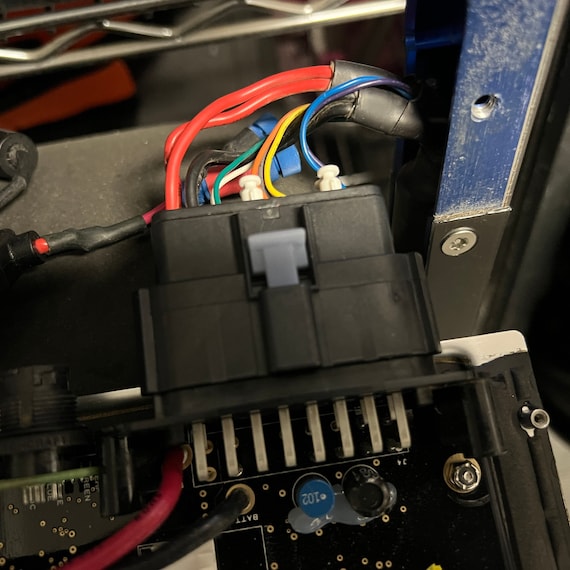
They’re right next to the batt+/- lines hence the tape suggestion since I nearly dipped into them a few times on testing myself. If that comes back clear even when moving the cable around to simulate movement then it may be the JW chip. -
@lia oh I see thanks!
How do you recommend fixing my test leads issue? Should I use a piece of wire? What do you use?
I'm going to do a bit more research on how to do volt meter ohm measurement, probably I'm using the wrong last jack combo?
-
@swinefeaster No probs :)
When I did mine I did the same as you but taped insulated wire to my probes and poked the ends of the wires in. Very bodge but it works if you get enough meat in the connector to make a good contact.
I think the red lead is in the wrong port. Looking at mine I have my red one in 1000VDC/750VAC. If you get nothing touching the probes together still then it might be bust (internal fuse maybe).
In all honesty I don't use the other ports on mine, problem with being self taught is I don't know things I haven't had to change xD
-
@Lia i tested the harness cable and it's pretty solid at 120.3 ohms. gotta a vid too but not sure how to upload it here. gonna crack open the bms and see what's going on. i also have a newer ffm chip with upgraded firmware (something about a fix that performs pushback when there's a bad battery cell instead of shutting off) so i might as well swap that one in. i think my soldering skills are better now, as well as my tools.

-
@swinefeaster sounds like a good harness then which is promising. Honestly don’t envy anyone that wants to find and repair the broken pair. Had one guy on reddit have the issue and had to figure out which was doing it and replace.
If you upload vids to YT and copy the link the forum embeds it :)
Hope the chip replacement goes well, let us know how it goes.