Error 22 Incompatible Hardware Detected
-
Hw is 4212. But it's the original BMS and matching controller.
Since it's intermittent, shouldn't he get a new BMS?
-
@swinefeaster I see wires for powering a JW or Owie chip , is the chip just for the extended battery?
If you replace the BMS, make sure you record the original bms serial number for JW to flash a chip to pair the 4212 controller, or just use an Owie 1.3.0 chip that pairs without the serial number.
If you have a chip installed now, remove the chip, install your original battery and bms and see if that removes the code 22. That way you can determine if it's the chip or bms causing the code 22. -
@lemur unfortunately my buddy gave away his stock battery
yes there's a jwffm chip installed. i understand what you mean by pairing it with the serial number. i thought the jwffm allowed you to use any other compatible bms, is that not correct? (currently, it is the original bms)
-
@swinefeaster Unless you ask Jw to flash the chip with the paired bms serial number, the chip will be a basic flash for extended batteries , that's was a month ago that I asked Jw, maybe they have updated their chips since then.
The Owie 1.3.0 has a "magic" serial number embedded that will allow pairing, I already tried pairing a 4212 controller with a 4208 bms and it works, I also tried a 4212 controller with a Pint bms and that seems to work, but I never field tested that combo yet. -
@lemur so JW needs to flash the ffm chip?
does owie let you get the battery percentage for an extended battery just like the jwffm does?
-
@swinefeaster Owie does read the percentage, but apparently not very accurate and not a priority to get it done.
As of last month JW has to reflash your JW chip to pair a bms to a 4212 with your original paired bms serial number, but it's a free service.
I wanted to pair a Pint bms to my 4210( before Owie 1.3.0 came out) and JW sent me a return shipping label and shipped back a no cut JW chip instead of the standard one I sent back.
JW staff are very approachable. -
@lemur, @Lia & @Swinefeaster. I managed to really mess up this OW. It took me 6 months to get it back after I shorted the BMS originally when trying to do my JWXR install. Regardless....there was an effort to repair it and it went back to an outsourced shop twice since the repair guy managed to to mess it up as well (good to know that I was not alone...LOL!!!). I almost forgot....then there was a break-in at the repair shop too...... So yes.....6 months...I do not want to go through that one more time.
Nevertheless.....now we have the "error 22" issue. Some strange behavior that forced me to restart the OW to get going again. So, low speed nose dives around 8 mph out of the blue that forced restart to get her up and running. So.... I have found a used (150 miles on it) 4209 on Marketplace for $425. I tried to reach out to JW to see if the 4209 would work on my controller but I have not heard back from them. This person also sells owie chips for $5 + $40 to program it.
So my question is this.... would my original 4212 controller accept the 4209 with my JW chip (FMM, I think it is called) that I purchased with the JWXR battery. Or... does it have to be flashed paired by JW?!?! Am I better of to get the owie chip to bypass the pairing issue?
The 1.3.0 is the latest software for the Owie chip..... if I understand it correctly. Not the latest hardware version of the owie chip. Have I understood this correctly or do I have that backwards?
-
@mike Your present Jw chip needs to be relashed to pair a 4209 bms to your 4212 controller. Owie 1.3.0 is the firmware that is flashed on a esp 8266 chip and will pair the 4212 controller to a 4209 bms.
Since the Owie project is public and free, in my opinion, charging a fee for programming the chip isn't right, but that's just my view.
I think whatever you do, keep in your comfort zone, but we're here to help. -
@lemur said in Error 22 Incompatible Hardware Detected:
Since the Owie project is public and free, in my opinion, charging a fee for programming the chip isn't right, but that's just my view.
utopian nonsense. time has value. charging for it is reasonable.
-
@notsure Yes, time is valuable, the time spent by the Owie project developer was also valuable, but was given freely. In my personal view, the firmware was free and should be forwarded.
I would rather mentor someone with what I learned, either by mistakes or successes rather than doing for them. -
@lemur said in Error 22 Incompatible Hardware Detected:
the time spent by the Owie project developer was also valuable, but was given freely.
but the two acts scale differently. i can compile a piece of software once n deploy it infinitely. flashing roms occurs once at a time not including the "loss" incurred in deployment. most of the underlying infrastructure of the internet is in fact open source, but web devs still get paid. network admins get paid. the guys that install the hardware get paid. open source slicers for cad/cam... u pie-eyed dreamer u lol.
-
@notsure Haha, that's how I make my projects come to life, from dreams and dreaming .
I'm pretty sure others in this group especially Lia fallows a similar path. -
how hard is it to flash this thing? looks like the instructions are here below. i'm a developer so there's no excuse. i should just do it for mike.
https://github.com/lolwheel/Owiealso for mine and mike's references:
https://fallman.tech/diy-jwffm-onewheel-bms-pairing-bypass-owie/ -
flashing was a pain and not working until i realized i had a bad usb cable lol. then it flashed beautifully. got it all nicely soldered in (was weird that the green wire from the connector was to be left disconnected for this install!). and it works! though he's only getting stock range (it's a jwxr battery), so seems Mike needs to do some more homework. oh and this is with a new (used) BMS.
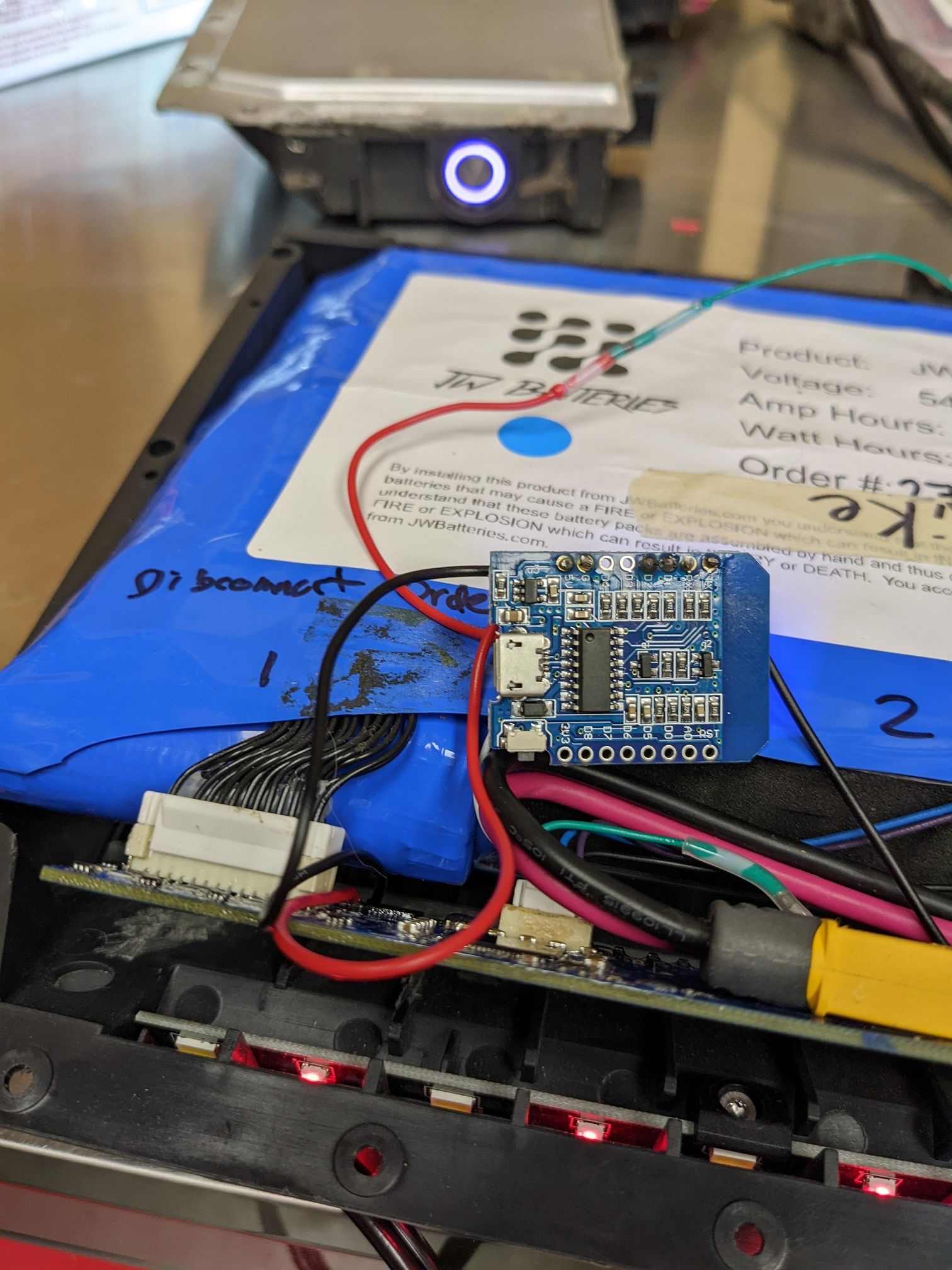
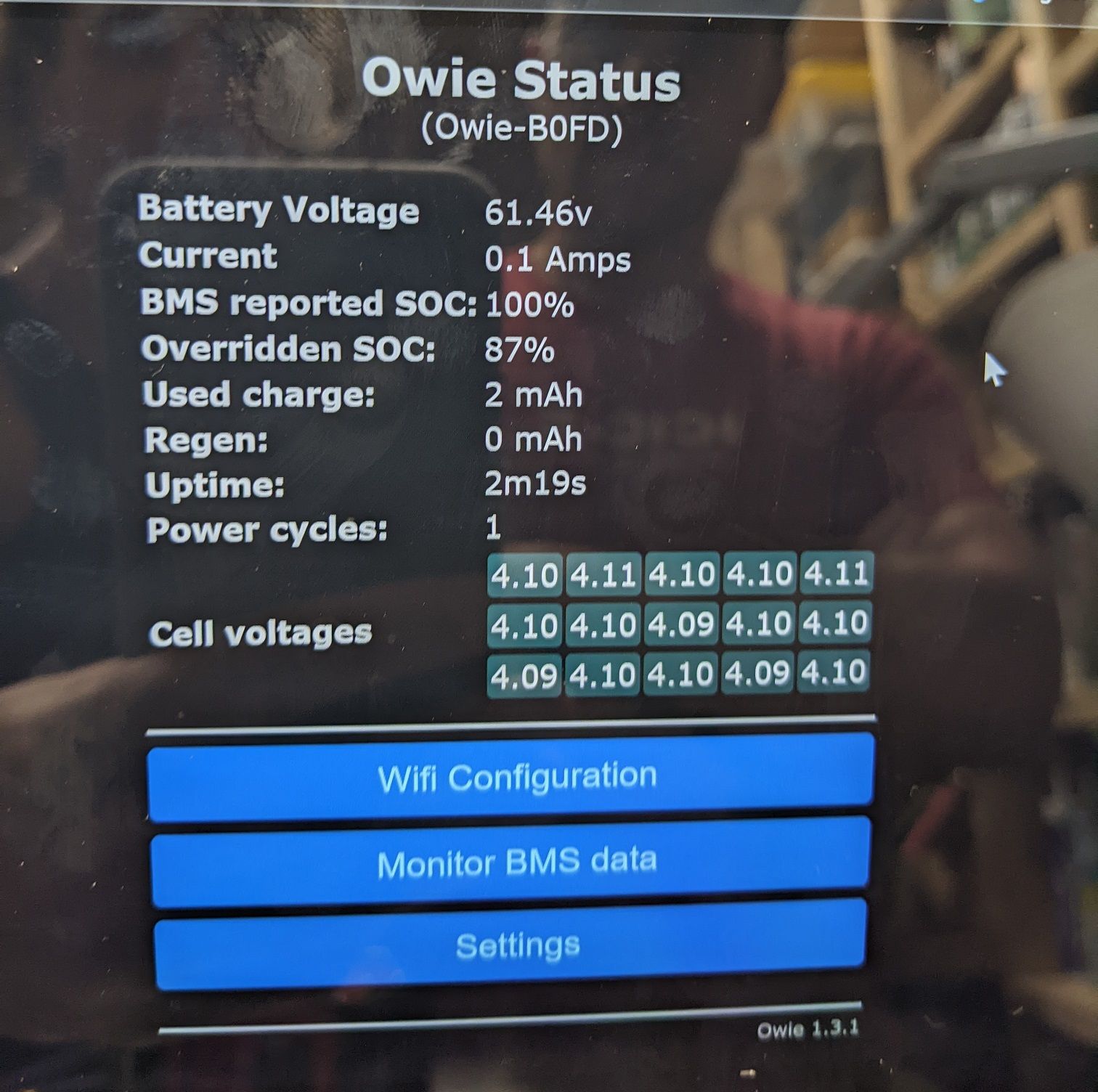
-
ugh so range was good for a little while, but then he started getting battery temp out of range. had to walk 3 miles to get back to his car with his brick ow cause it wouldnt cycle back on. also, as you can see in the screenshot, the diagnostics page is missing a LOT of entries.
he filed an issue with owie, but it got closed, crossposting here
https://github.com/lolwheel/Owie/issues/57"OK you def have hardware issues.
- BMS is reporting over/undertemp - the status message has bit number 1 set on it.
- One of the temp sensors seems to be busted/disconnected as it's reporting 0. I don't know which one is which.
- Your cells seem to be super out of balance.
I'd suggest opening up the battery enclosure and wiggling the balance lead.
This ain't Owie issue, closing."
@Lia do you know where the battery temp sensors are? is this on the battery or the BMS?
seems like this is just another poorly made jw battery ?
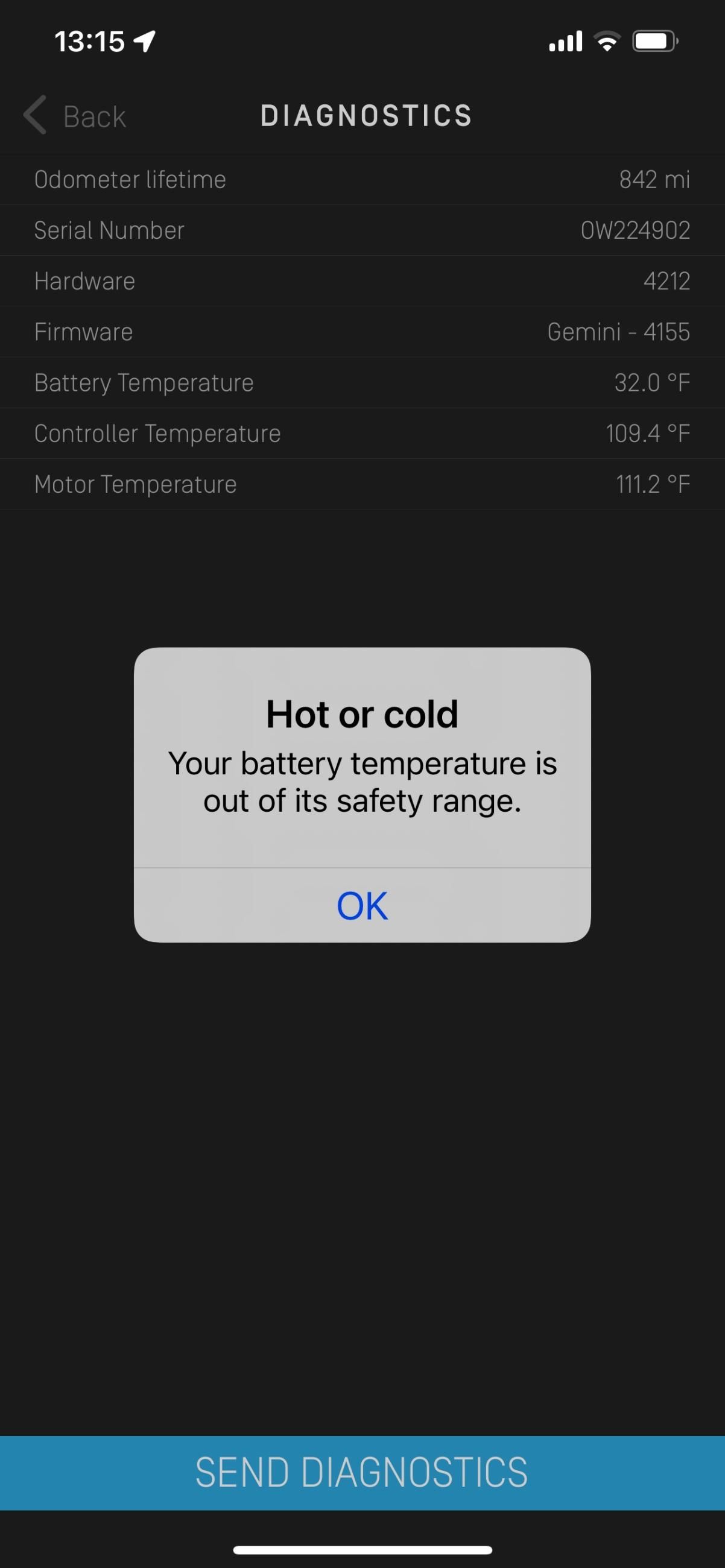
-
@swinefeaster Pretty sure they're just on the battery. 4 of them on the XR. @radimklaska has a great page going over the pinout and types. t1-t4 are the thermistors.
https://klaska.net/onewheel/bms/
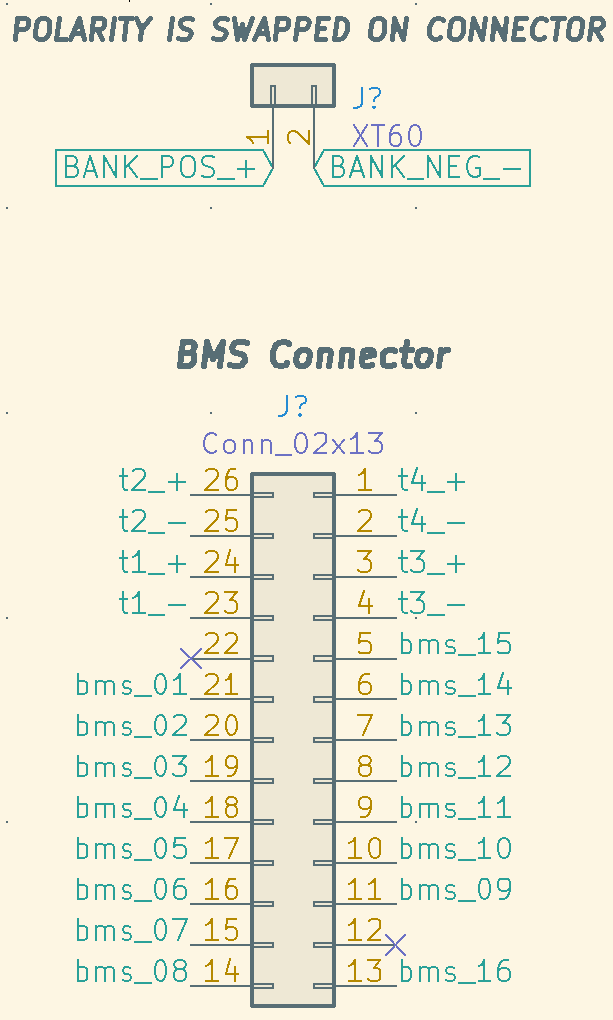
I would imagine 1 of 4 issues has happened.
- Pin on the connector for one of the 8 connections has come loose.
- Wire has kinked and broken internally.
- Thermistor has outright broken.
- Trace on the BMS has broken.
Considering the state of the crimping on that pic you shared in the E16 thread where some wires had come loose I would imagine that is what has happened.
-
@lia thanks for the info! this is a different battery though.