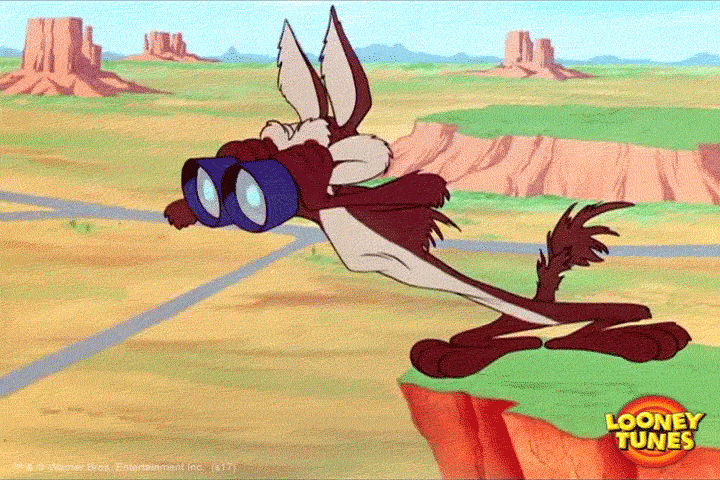Organising the Archive
-
@biell That's amazing thank you!
I noticed that sometimes the timestamp is to the left because different posts have different HTML layouts. So, I fixed that too
I did notice this but felt it wasn't worth bothering you over. Really appreciate you going out of your way to fix that. I assume that's from the pages that didn't get saved normally.
Currently re-running the script and preparing to replace the live data after.Finished and swapped out to the new data, looks good!!!Just got to make my way though adding the links. So many that I might paginate the homepage a little. Anyone finding any issues with load times or overall experience so far using the archive?
-
@lia For the main page, I feel like it should have a filter so you can type in something and search for topics. If you are interested, I did a mock-up here:
https://drive.google.com/file/d/1KCtjxqxqH3dJZPpe7QhAcb4v0qUWGS6c/view
I just threw this together in a few minutes, so the input box is literally just thrown on there in some semi-reasonable place. Essentially, as you type, it goes through the list items and changes anything which doesn't match to "display: none" and anything which does match to "display: block".
You can ignore the
<base>tag, as I just needed that to make my copy work. Then, I have a new<style>which should be moved to your style.css, and a<script>which can stay there or go into it's own file. After that, I added anidto your<ul>element so I could find it, and put the<input>element on the page to type into. -
@biell You're a genius. I completely wrote off the idea of a search because I had no idea how to begin with one.
I'll give that a spin when I get back home, thank you for making that!
-
@lia That is more of a filter, just for topics. If you want a full search, I would rely on google once they have fully indexed it:
https://www.google.com/search?as_sitesearch=archive.owforum.co.uk&as_q=battery
-
@biell I love it, works great and makes that list a lot less intimidating :D
Implemented the search and styled it up, maybe the one bit of coding I can do somewhat competently ;)
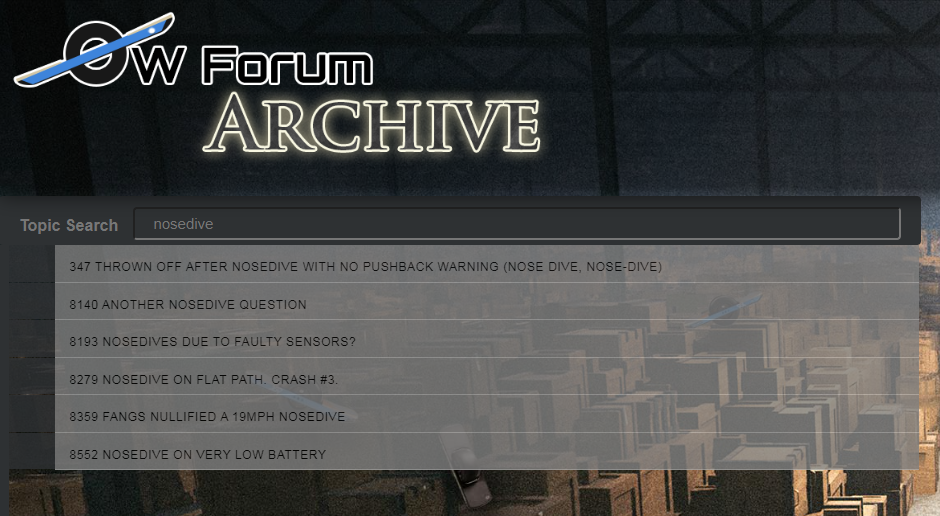
Edit :
Also mobile version made so it's not a nightmare to use.
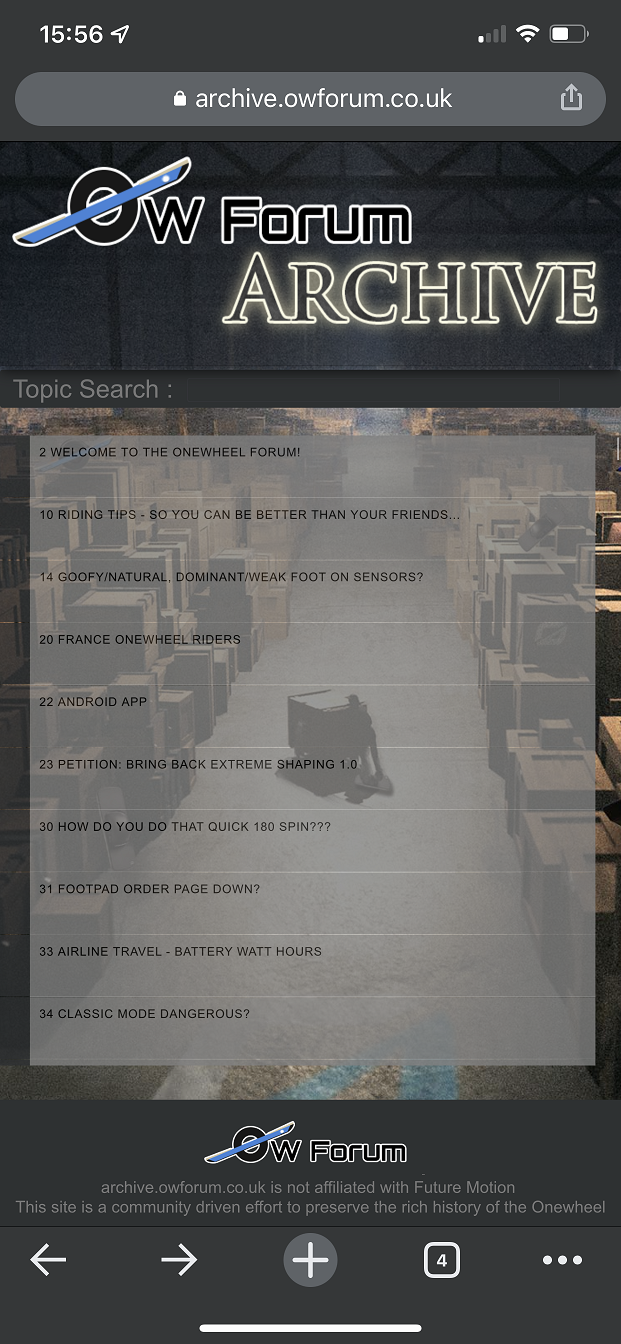
-
@lia Nice, it looks good. On Firefox, the input bar sticks out right, out past the dark gray backdrop. It looks great in Chromium.
-
@lia Also, Pro tip. It is a regular expression search, so you can type in something like this
helmet|pads|ppeand get all the results which match any of those words. -
@biell said in Organising the Archive:
On Firefox, the input bar sticks out right
Weird, on mine it sits in place. Typical firefox lol.
I'll look at trying to make it bound to the div so it doesn't zoom outside it.Good suggestion with the search, I'll see if I can figure that out :)
-
IT
IS
DONE...
omg I can't believe it
~ ~ ~ archive.owforum.co.uk ~ ~ ~
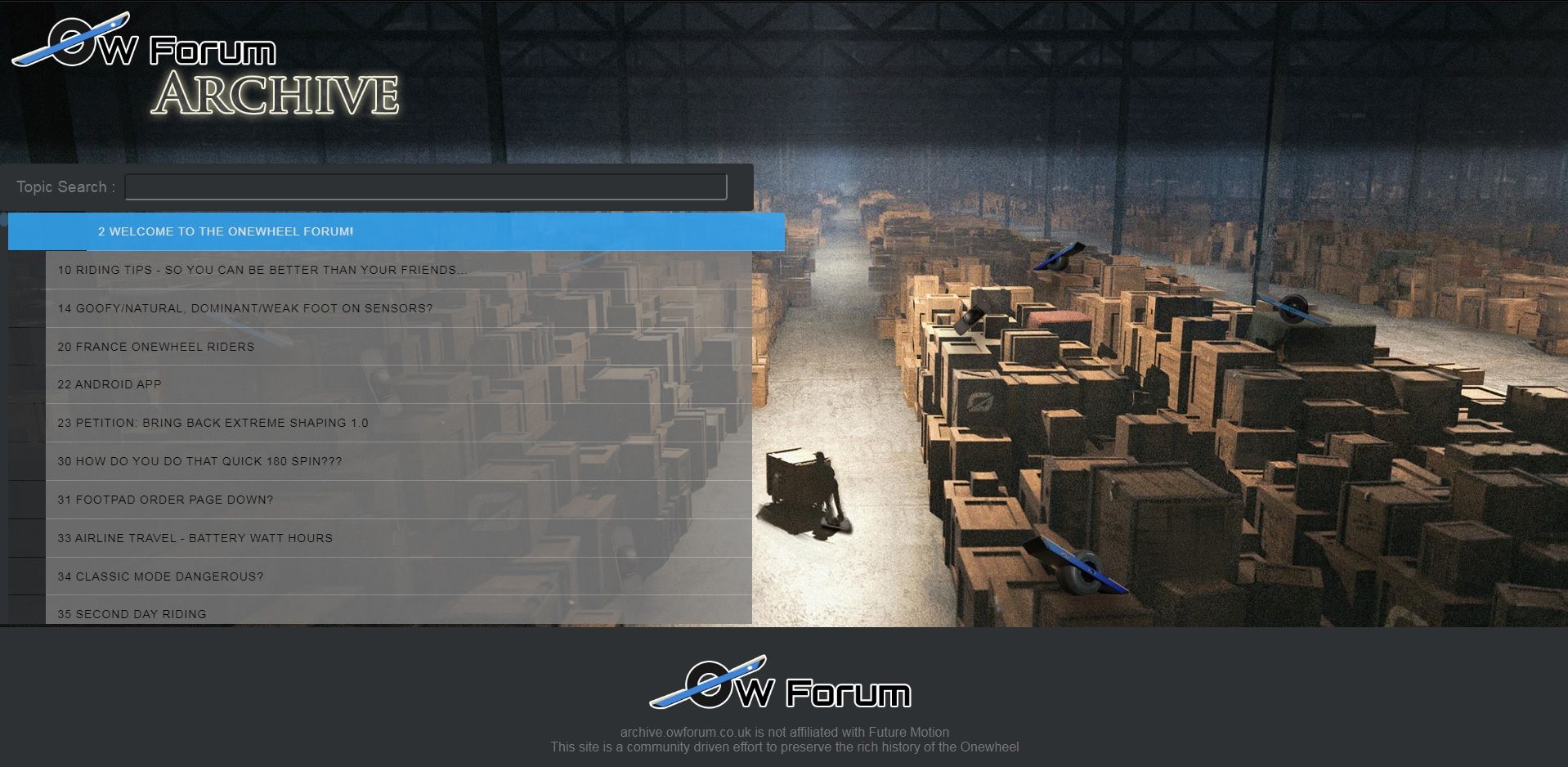
11801193 topics are available to view that I managed to salvage and with the help of @biell repaired the files.
...I am so happy.
The old forum is finally safe and available to be browsed at the leisure of anyone that wants to take a look. The place I and many of you used to call home for a while now lives on even if just as a snapshot in time. I promised myself I'd stop crying over things like this but I can't help it. I'm so happy to see it restored alongside the new forum.
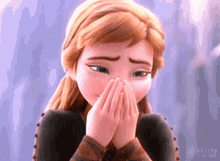
This has taken so much of my time and strength but the entire collection of archived pages I collected are not only uploaded but accessible from the landing page. Rescued from the ticking time bomb that is google cache. Was extremely lucky the web-crawlers did the site literally the day before the shutdown to give me that extra time to grab it.
That isn't to say it's over though, there are plenty of topics still out there lingering in the depths of archive.org no doubt and pages I may need to manually tweak but for the most part it's done. I can sit back and fix things pointed out now the main grind is over.
I can actually cross this off my todo list, something I rarely get to do with how bad I am at finishing projects. This has been one I refused to let get shelved.
Issues to resolve so far:
Timestamps are missing :( I swear I saw them work once so maybe I broke that.Some avatars are missing. When running the script line it raises a regex issue on line 344 that has something to do with avatars. I might have brokey somehow.Site icon (favicon.ico) needs changing to OWForumArchiveIcon.png with an alteration to the tag to allow it to render not as an ico.Topic 105 has picture issues where it appears image(x).jpg has been replaced with just image.jpg and led to repeat images.Topic 177 didn't generate index.html so will need to manually resolve that one.Topic 448 has some picture overlap, need to find and recover some elsewhere.Redo the server config to remove /index.html from the URL and also interpret URLs pointing at a directory to try looking for index.html
Suggestions?
- Create a gallery page for all the cool pics from the old forum for easy viewing. May need curation to not just display screenshots.
- Create a custom 404 page for missing content.
- Modify the missing post placeholder to link to a "Missing Post" thread.
- Create a custom 404 for a missing topic to link to a "Missing Topic" thread.
Some faves
- Some amazing pics of boards. "Post cool pics here!"
- Collection of V1 mod pics. These look great! "Have you done any customization or any modification? Post pictures!"
- Fabuz shares a pretty funny ride reel. "The god of Tricks!"
- FM teasing an entire batch ready to ship. Look at all those V1s! "Shipping Update"
- FM putting out job openings as they expand. "Job Openings"
- Early W rail concept. "Few suggestions to make this better"
- Plus shipping date and delivery mega-thread. "A thought: post your OW+ shipping notifications"
- Flight Fins are born. "The mystery for jumping up curbs without bindings has been solved. Are you ready to fly?"
- FM announces the XR. "Introducing Onewheel+ XR"
- This one was a frequently requested one. "XR constantly losing app connection?"
- Possibly one of Jeff's last posts on the Forum. "New Float Life Edit"
- Megathread for the Pint release and shipping. "Your Pint Shipping Date"
- Some Wild pics here. "In The Wild, Photo Share (If Possible To Capture)"
- THE PHOTOSHOOT THREAD RETURNS! "Onewheel Photoshoot Thread..."
- @HanahsDax @S-Leon Some of your winter pics have been recovered :D "Wintertime Photo Thread"
- So much leaderboard action documented. "Watching Action on the Leaderboards"
- @S-Leon This thread documented your Plus's evolution quite well :) "Onewheel cheap mods"
- Repairing an illusive Error 16. "The dreaded Error 16 code"
- More cool pics~! "Signs we see in our travels..."
- @NotSure I think you'll remember this gem. "Frustrated, I sold my Onewheel and bought a scooter..."
- I made some art for the forum :D "Art piece for the forum members"
Thank you all for giving me the strength and drive to do this. I didn't realise at first quite what I'd set myself up for but it's been worth every hour past midnight challenging RSI to a game of chicken.
I'd go sleep now if not for the heatwave keeping me far away from layered fabrics. Instead I'll chill with another can of monster and some YT videos.
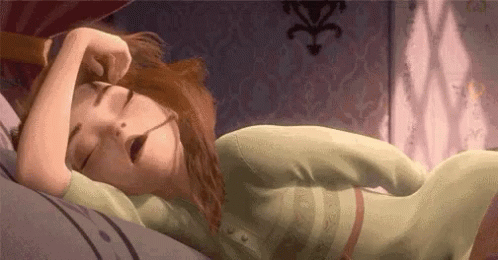
Lia~<3
-
@lia Great, great work. It looks nice. If you send me topics 105, 177, and 448 I will see what is wrong with them and fix the script. It is possible whatever is causing the issue has caused an issue somewhere else we don't yet know about.
-
@lia I found an example in topic 90. Some source files list the same image as "image.jpg" and others as "image(1).jpg" depending on if another post exists with the same name "image.jpg" appears.
An updated script prepends the post ID to every image file, to ensure this doesn't happen. Now, you don't have to worry about two different posters uploading "image.jpg". My guess is that this is pretty widespread.
https://drive.google.com/file/d/1FFmb1LVADMPUvIMumuJdX50xRmqIq7iM
If you re-run the new script after the old, you will be left with both the files for the new image name (e.g. "25_image.jpg") and the old name (e.g. "image.jpg"), so it would be best to clear about a topic number before regenerating.
Sorry about that.
-
@biell That worked great :D
Found a folder brimming with a few files back from before I decided I would do the whole forum so just updating the naming scheme so the script accepts the data then re-running it. Some good stuff in there that fills in some blanks too .
Modified the "missing post" section to link back to the topic I created earlier to help guide viewers to help if they so desire :)
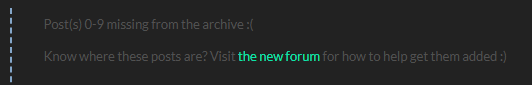
Edits below if you're interested :)
sub missing_post { my($id)=@_; return(qq{ <li component="topic/necro-post" class=" necro-post timeline-event" data-index="$id"> <small class="timeline-text"> <span>Post(s) $id missing from the archive :(</span><br/> <span>Know where these posts are? Visit <a href="https://owforum.co.uk/topic/158/missing-posts">the new forum</a> for how to help get them added :)</span> </small> </li> }); } -
3am and just got that all finished and uploaded.
1193 topics now, added a few gems including some I'm sure we all missed.
- "Post cool pics here!"
- "In The Wild, Photo Share (If Possible To Capture)"
- "Watching Action on the Leaderboards"
- "The dreaded Error 16 code"
- "Signs we see in our travels..."
- This one is bittersweet >.> "Art piece for the forum members"
@biell If you want I can send you my entire "RAW" folder that I get the script to eat through. It's about 4GB unzipped if you want to play with it :)
-
@lia Glad that helped. I updated the
missing_postfunction in my copy so it will be there for you if I have to make any more changes.I don't need the whole thing, sorry about that images thing, I looked around for how that worked and tried to cover it originally, but missed that the same post could have different image names in different contexts.
If you do have an example of what you would download from the Internet Archive, I would take a copy of that, because I should be able to work it into the script to automatically add those posts.
-
@lia -- Deeply impressed I truly am at what you have been able to accomplish! It is great fun going through the threads! Thank you for all your thought, stick-to-it-grit, and work!
-
@biell No worries :) It's something I'm surprised the original forum didn't handle by adding an incrementing tag or something to any upload to avoid something like this.
Oh I think I found the issue with 177 also, I did an oopsie!
I mis-named 178 (35) as 177 (35) so I wonder if it's bricking that somehow. Updated it and running it again :)@S-Leon Thank you <3
I was worried it would end up being some real lazy FTP link dump. Being able to browse it somewhat seamlessly has been a relief. As always the effort is nothing if not for the amazing content that existed there from all of us and those that no longer came to the forum. I am forever grateful to get to see all the cool pics of people having fun and be able to help restore them.I'm now curious what FM's reaction to it would be if they stumble across it. Hopefully... fingers crossed they appreciate the effort and allow it to exist.
-
The only way I would have participated in this one was if my board was on the bottom. That would be a heck of a tumble if something went wrong.
@lia, I have always been focused on removing unnecessary stuff. What if we add something. I am thinking a tiny link icon which references the current post. Then, people could use it to copy/paste a link to a specific post. I think I would try putting it to the left of the person's name, between that and their avatar pic. What do you think?
-
@biell You read my mind, I didn't know if the postID linking worked still but you just showed it functioning so I'm down for that!
Maybe a "share" button or something. I can mock one up if you like. Have it appear to the left of the vote count?
-
@biell Alright made one, not as dirty as I thought it was going to be.
That said my solution has a script per button which isn't efficient at all >.>
I couldn't fiddle the W3 code to work with multiple buttons with varied entries on one function :(
Here's what I got though :)
For each post just before
<span class="votes text-muted">We can add the below:<input class="hidden" type="text" value="topicURL/#N" id="postShare#N"> <button onclick="shareButton#N()" onmouseout="outFunc#N()" class="btn btn-sm btn-primary"> <span class="tooltiptext" id="shareTooltip#N"> Share This Post! </span> </button> <script> function shareButton#N() { var copyText = document.getElementById("postShare#N"); copyText.select(); copyText.setSelectionRange(0, 99999); navigator.clipboard.writeText(copyText.value); var tooltip = document.getElementById("shareTooltip#N"); tooltip.innerHTML = "Stoke Saved To Clipboard!"; } function outFunc#N() { var tooltip = document.getElementById("shareTooltip#N"); } </script> <span> </span>Note:
#Nneeds to be replaced with whatever the postID is of the current button location.topicURLneeds to be replaced with the topic URL + postID.
This creates a button beside the up/downvote counter using the same button scheme as the forum.
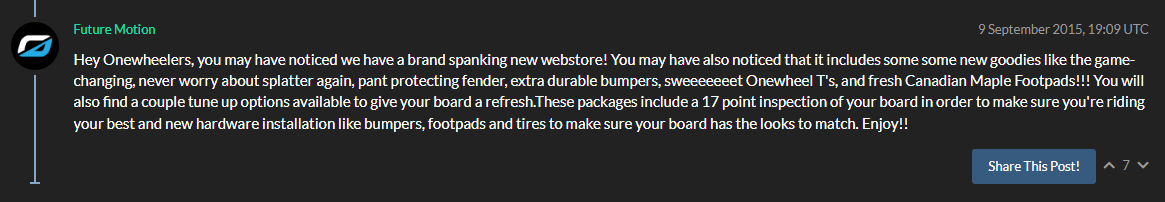
Upon clicking it will copy whatever content was present in that post's
valuepresent in<input class="hidden" type="text" value="topicURL/#N" id="postShare#N">. The button changes to confirm the link was copied.
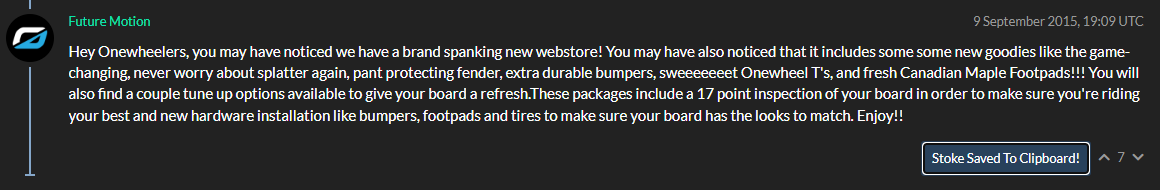
Working example up on https://archive.owforum.co.uk/topic/2/welcome-to-the-onewheel-forum/ :)
-
@lia said in Organising the Archive:
allow it to exist
wise man once said: something, something, proxy, offsite something...
i dunno i paraphrased a lil bit.