XR Error 16 (repaired)
-
@swinefeaster Your issue sounds different, more random. Mine was absolutely a controller logic counting the used Wh and throwing the error when the logical amount was used up.
The chip install might have gone bad, especially when your charging is also acting up. The rest is said by Lia.
-
@swinefeaster Sounds like a malfunction with the Jw chip, try the esp8266 chip with Owie code, it works for me.
Costs next to nothing for the esp8266 chip. -
@lia woah I can see how this harness could be the issue. The iddy bitty wires for green and white are totally exposed. Holy sketchy shit.
Anyways Im a dumbass here and I even using the right setting on the voltmeter? It always reads 1. My test leads are too thick to go into the harness, what's the fix for that? I stuck in some wires and even when I hold the test leads against those it always reads 1 :(



-
@swinefeaster It can look real nasty. Thankfulky the wire cover does most of the protection but the sharp bend isn’t desirable.
Looks like you’re in the LED pins.
The silicone really obscures the locations so that’s understandable.Here’s an unobscured pic, the ones you want are the other side.
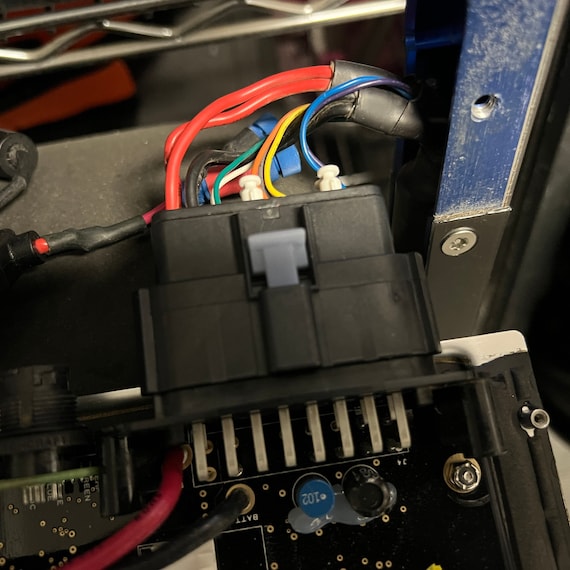
They’re right next to the batt+/- lines hence the tape suggestion since I nearly dipped into them a few times on testing myself. If that comes back clear even when moving the cable around to simulate movement then it may be the JW chip. -
@lia oh I see thanks!
How do you recommend fixing my test leads issue? Should I use a piece of wire? What do you use?
I'm going to do a bit more research on how to do volt meter ohm measurement, probably I'm using the wrong last jack combo?
-
@swinefeaster No probs :)
When I did mine I did the same as you but taped insulated wire to my probes and poked the ends of the wires in. Very bodge but it works if you get enough meat in the connector to make a good contact.
I think the red lead is in the wrong port. Looking at mine I have my red one in 1000VDC/750VAC. If you get nothing touching the probes together still then it might be bust (internal fuse maybe).
In all honesty I don't use the other ports on mine, problem with being self taught is I don't know things I haven't had to change xD
-
@Lia i tested the harness cable and it's pretty solid at 120.3 ohms. gotta a vid too but not sure how to upload it here. gonna crack open the bms and see what's going on. i also have a newer ffm chip with upgraded firmware (something about a fix that performs pushback when there's a bad battery cell instead of shutting off) so i might as well swap that one in. i think my soldering skills are better now, as well as my tools.

-
@swinefeaster sounds like a good harness then which is promising. Honestly don’t envy anyone that wants to find and repair the broken pair. Had one guy on reddit have the issue and had to figure out which was doing it and replace.
If you upload vids to YT and copy the link the forum embeds it :)
Hope the chip replacement goes well, let us know how it goes.
-
@lia ok i just finished resoldering the new ffm chip on and now just waiting for the badgering glue to dry so i can pu't it all back together again. i bought some resin core solder - this was the magic key i was missing to make perfect solders! the jw instructional videos were just using flux and that was really hard. if it was a bad soldering connection, which is possible cause my old job was garbage, hopefully this will alleviate the issue.
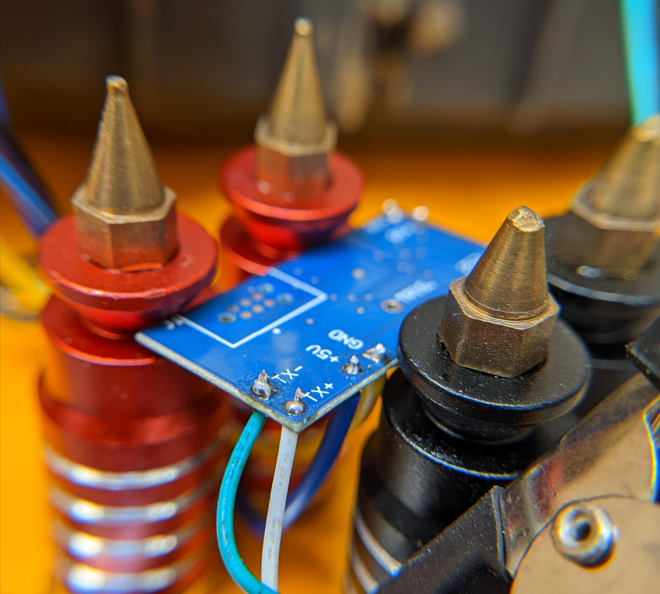
-
@swinefeaster Nice one, those look like they'll hold. I've certainly done joints that look a fraction as good as those that hold.
Let us know how it holds up :)
-
@lia I went for a test ride today and around 70% going down a hill at a slow speed, it suddenly turned off. No error 16 or anything, just off. After that point, the board kept giving me pushback every 5 min with a overcharge warning as I very slowly rode all the way home.
I'm thinking of replacing the jw battery with my stock on to see what happens. Maybe take out the ffm chip too?
BTW i remembered that jw told me the new ffm chip has firmware that is supposed to prevent the board from tuning off if there's a bad cell, and instead provide pushback. So maybe it helped on this ride, except for the initial power off.
-
@swinefeaster That's very odd, downhill I would expect over-voltage cutoff but at 70% that seems ver unlikely outside of a very out of balance cell. Probably worth checking the cell voltages by going between the wires on the balance lead and seeing if they're all similar in voltage just in case while you try out the stock pack again.
On the fence about removing the chip. On one hand keeping it in will help identify if it's the battery or something else but may lead to another accident while removing it improves chance you won't have another accident however if it fixes it you're not going to know if it was the battery or chip if either.
Good to know the chip prevents the LVC nosedive. I'm on 4208 but was lucky enough to have the Sony cells in mine which don't have the same balance issue the Samsung cells suffered from else I'd have run into LVC so many times by now.
-
@lia well i doubt both chips would be bad ?
-
@swinefeaster Fair point, forgot you swapped the chip previously.
-
@lia i'm gonna keep the chip in and just try swapping the battery back to stock.
jw said:
"The JW Batteries FFM Chip wont do anything if you replace the JWXR battery with the Stock battery while the chip is still installed. But go ahead and put the stock battery in with the Chip still installed and test it again to see if that issue is still happening and get back to us.
...
The Chip should not be functioning if an extended battery is not detected. It will still have power going through it, but it shouldn't interfere with the normal operation of a stock battery." -
@Lia um i found the issue. any tips how to repair it? the xr battery has some extra glue around the wires i guess to prevent this from happening. the jw one does not.
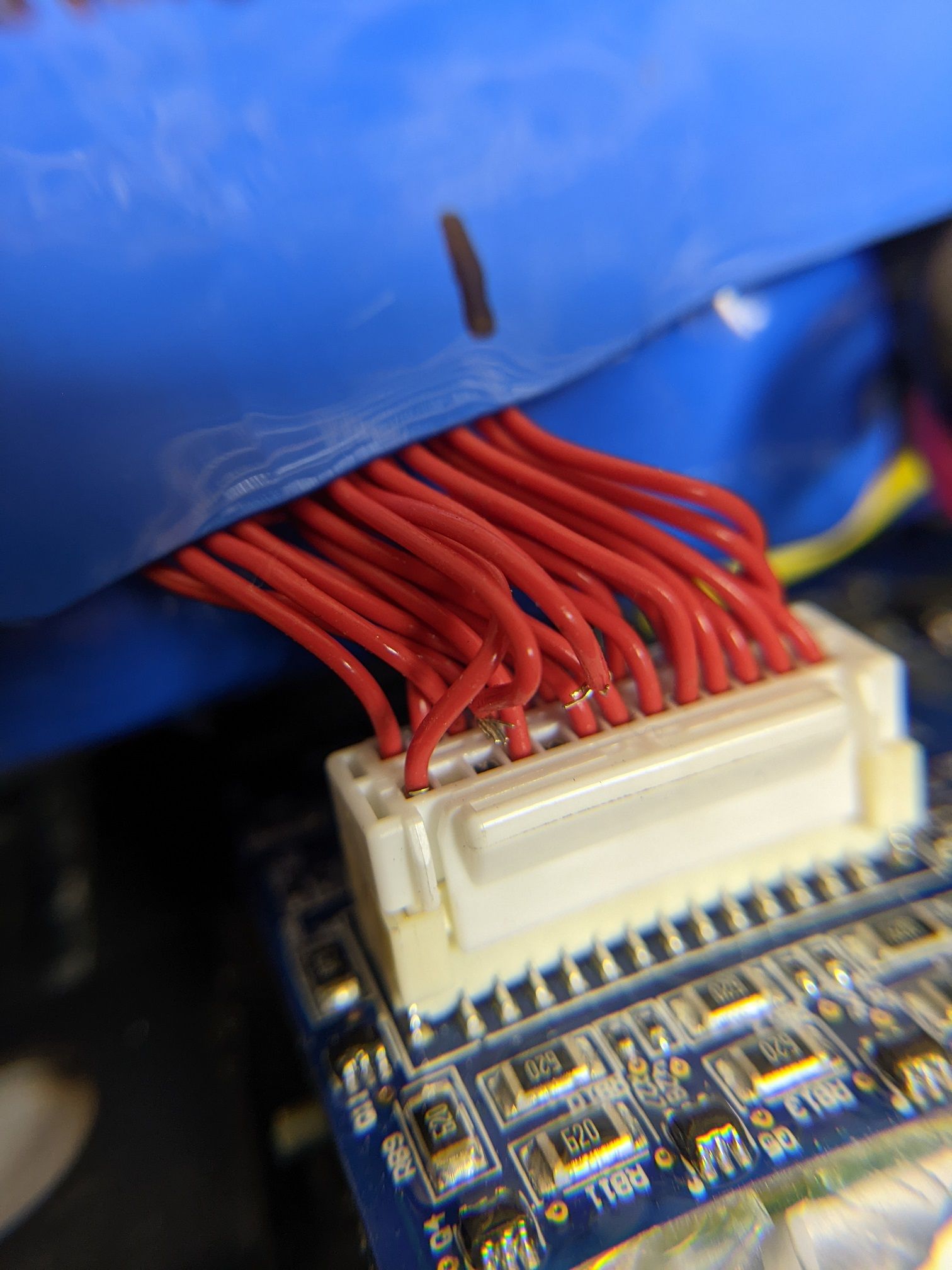
-
@swinefeaster HOLY F....
Good catch, that's not good, very not good!I mean good that we know what the issue is but that could have gone real bad real quick. My external pack did this once on a test run. Just by luck I caught it as it was happening when showing an acquaintance my unwrapped pack mid ride.
You can either repin them if you have the right crimp terminals for the connector or do the easier but usually frowned upon method of taking the loose crimps out, sliding the wires back in then carefully dab a tiny bit of solder on to make the joint. Careful not to let solder flow into the head of the terminal else it'll never let the male pin inside.
May be worth poking JW first, not sure what their CS is like but at best you could get an exchange or they send 2+ fresh crimps. You shouldn't be able to yank those out without giving it some effort let alone have them come out under normal operation.
-
@lia also, looking at some installation pics from Oct, looks like those two wires were already a bit loose to begin with

all this is live, so it's a bitch to work on! i touched those two together really briefly and it sparked pretty bad 8:
-
@swinefeaster Oh yeah they'll spark real good. It's shorting however many cells between the wires when they touch 💀
While not being worked on I'd put some electrical tape over the exposed wire so they're not tempted to slowly relax over time and touch something else.
-
@lia of course i did that actually out of paranoia. i am gonna ride stock and see what jw says. i have no idea on how to fix these.