XR resurrection
-
@vulkito I had a problem with code 16 on a friend's board once and that one turned out to be the vp1786 transeiver chip.
-
@lemur thanks! Actually error 16 is gone (hopefully for good!). Now the board only stays on when plugged.
Taking into account that what i´m experiencing now are power issues i decided to not to plug the board again for now (I don´t know if i can burn any other thing) and take a look into the main MOSFETs. SO:
On the left side we have the 240N10F7 and looks good. But on the left side I found what apparently is a 20N08N5 MOSFET that is gone. I took a look into the resistance and are pretty low:
D-G: 2.4k
D-S: 0.2
G-S: 2.4k
S-D: 0.2
G-D: 2.4k
S-G: 2.4kWith these low values I thought that maybe I turned on the MOSFET when measuring on the gate because I have the same resistance between D-S and between S-D, but I put the negative of the multimeter on it to try to turn it off (just in case) and the values are still the same as above. In any case the rest of the values are also pretty low I think; G-S and D-G should be on the MOhms and are 2.4kOhm. I´m not still confident because when I plugged the OW the other day i didn´t feel any of the MOSFETs getting hot and a short as I´m seeing now could turn that component into a frying pan. I should have the short elsewhere.
On the other hand this maybe could explain those power issues. I´ll keep checking things and once checked i will connect everything and short the blue-black wires on the connector and also will measure voltage values on the MOSFETs.
-
Finally the mosfet is gone. I desoldered the terminals and it is actually out. The problem is now that i’m not able to desolder this mosfet out of the board… it is like is bonded! Terminals are ok but no matter how hot i hit it with the air station it doesn’t move
I do not want to damage the pcb even more. Any suggestions??
-
I made it. Heat, flux, more heat, more flux… more heat… and more everything. That was a hell of a mosfet. The solder these guys used is hard to melt, even when cleaning the pads. Well… another month to receive the parts 🥲
-
@vulkito Good job! Those mosfets are soldered on and require a lot of heat. I made sure the two legs were cut off or separated first before unsoldering the mosfet as I didn't want to tear off the solder pads for the mosfet legs. Ask me how I know. Haha.
Fm use lead free solder which is a pain. -
@lemur yeah… one of the legs lifted up a little bit the pad, so this week i’ll have to fix it with some uv resin. I checked the components next to it because i was concerned i destroyed them with all that amount of heat. Looks like those are ok, but… let’s see when the part arrive. This is taking its time xD
-
@lemur I guess lol
I use lead free on my projects since I don't have to worry about getting lead poisoning. I like the IQ level I currently have and have no interest in dropping it.Also if you rip a pad off, I think you could just run a patch wire from the trace to the leg of the chip. That's what I've seen some people do when fixing circuit boards on old computers that had their traces eaten through
-
@loaffette LOL
I thought on the wire but then i remembered all the problems i had in the past with vibrations on things that move and i will try to repair the pad with epoxy and copper. If it doesn’t move i don’t have to worry. On motherboards that are usually static there is no problem, but i’ve seen broken cables just due to vibrations, which is a pain -
Guys… do you recommend solder paste for the big pad of the mosfet? I saw that the melting temp of the solder paste is 183C (361F), which i think is safe enough, but maybe those mosfet get really hot on normal conditions and i don’t want to screw it up
-
@vulkito Definitely, solder paste
-
@lemur any recommendations? I saw the mg chemicals but it is low temp. The chipquick looks good (with lead)
-
Ok guys, i really need your knowledge on this because i do not really have an explanation for the following:
I found out that the battery is giving me 0volt between terminals. I measured all the cells (15 cells) and every one of them is fine… except the last one. But here is the plot twist:
*Each cell (cells 1-14) voltage is 3,6-4 volts between cell - and cell +. Good so far
*The last cell (cell 15) is 0 volts between cell - and cell +
*If i measure between battery negative terminal and cell 14 positive terminal i get 52 volts. Taking into account that i think that this is not charging… i guess that this is fine; voltages are lower when discharged.
*If i measure between last cell positive terminal and battery negative i get 0 volts.So the last cell is acting as an open circuit and that is why i’m not getting voltage on the battery terminals. I guess is not charging for the same reason.
Obviously the cell is bad, but i do not know enough about batteries to explain why the cell behaves as an open circuit. Anyone knows? I thought that if the cell is bad it behaves as a short.
-
One cell was bad. Replaced it- i now have V output-. The OW still does not power on and still have a hot point. I’m trying to deal with the hot point to see which component is the culprit (this hot point is in one of the MOSFETs -Q4- on the cell balancing-sampling area of the BMS). I think though that this mosfet issue has nothing to do with the no power issue.
-
@vulkito Had to look back a little to brush up on the issue.
Is it that large IC next to all the caps that was getting hot and if so did you get the part number for it?
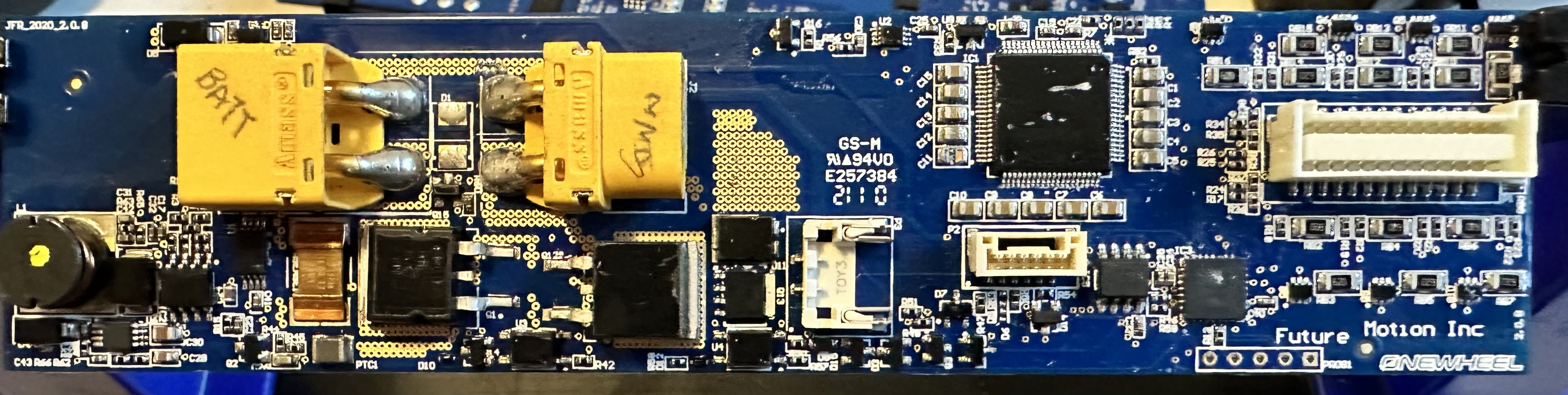
Pasting the BMS pic to help reference it. -
@lia That large chip is Max 14921 that is a 16 cell voltage measuring chip.
I had one Pint bms crippled because one cell on a Chibattery shorted out and took out a m8t mosfet but it also damaged the Max chip, I replaced the m8t mosfet and now the bms always reads 100% and the cells always read 3v5 on Owce, never moved. -
@lia yep, I found the MAX chip getting hot and I replaced it. Then the hot point went from there to Q4 (one of the m8t mosfets). replaced and shorted again. On this one i found the issue (short between the terminals of one of the sample capacitors to read V on cells). But besides this... I really don´t think that a short in the sampling reading of the cells can make the OW to be dead, right? I mean, the only thing i can think of is that the MAX is getting crazy and is sending bollocks to the PIC. the PIC is also getting bollocks with that info and I guess the controller interprets tht something is wrong. But i don´t think this design is that complex.
The summary of the current status is the same: if i plug it in it works (and voltage is at 100% -weird-) and I do not get any error, but if it is not plugged...dead. Should be something related to the power section of the BMS but I don´t know where to look besides the MOSFETS. everything looks good!
-
@lemur and did that issue make the OW to be dead or was just a diagnostics issue (voltage not showing ok)?
-
@vulkito Just out of curiosity did you manage to try manually triggering the BMS to turn on yet?
-
@lia yes, but it doesn’t turn on. I also cheched the button just in case and works. One thing i want to check though is if the switch signal reaches the bms.. but i jumped the wires and nothing happened ;,(
-
@vulkito Back to the BMS then :(