Archive Gallery
-
It ain't much but it's something.
These are taking a while to add since there are so many cool pics that I'm barely into topic 105 >.>https://archive.owforum.co.uk/gallery/
The gallery itself is mostly comprised of code by Tim Wells who I've added credit for in a comment in the HTML. Probs not needed but I like to give credit where it's due.
Before I add more I need to:
- Change how the images align so it's hozizontally instead of vertical.
- Then I can attempt to
lazyloadanything in an<img>tag so it only tries once you're bringing it on screen. If I don't fix the alignment order it'll need to load everything before actually figuring out the order which would be bad for performance. - Add an auto scroll to drag the archive page a little down because posts are loading from the top rather than from the base of the banner leading to posts clipping off screen.
- Add the rest of the images slowly.
- Maybe add breaks between years or something.
- Tweak the hover animation. Although a fun effect grey scaling the images when not hovered just makes the page bland.
- Adjust the header colours or make a revised logo instead.
Each image thanks to the recent post tagging work @biell put in links to the image from the thread it was taken which is a neat feature :)
So far I just have the 3 rules for getting in the gallery.
- No screenshots
- Images must be of okay quality
- Images with kids won't be added.
Should also work on mobile, spent some time tweaking the page so when scaled on that sort of screen it looks okay.
Edit 1:
Made a bunch of changes... omg why did I choose to build the site manually!
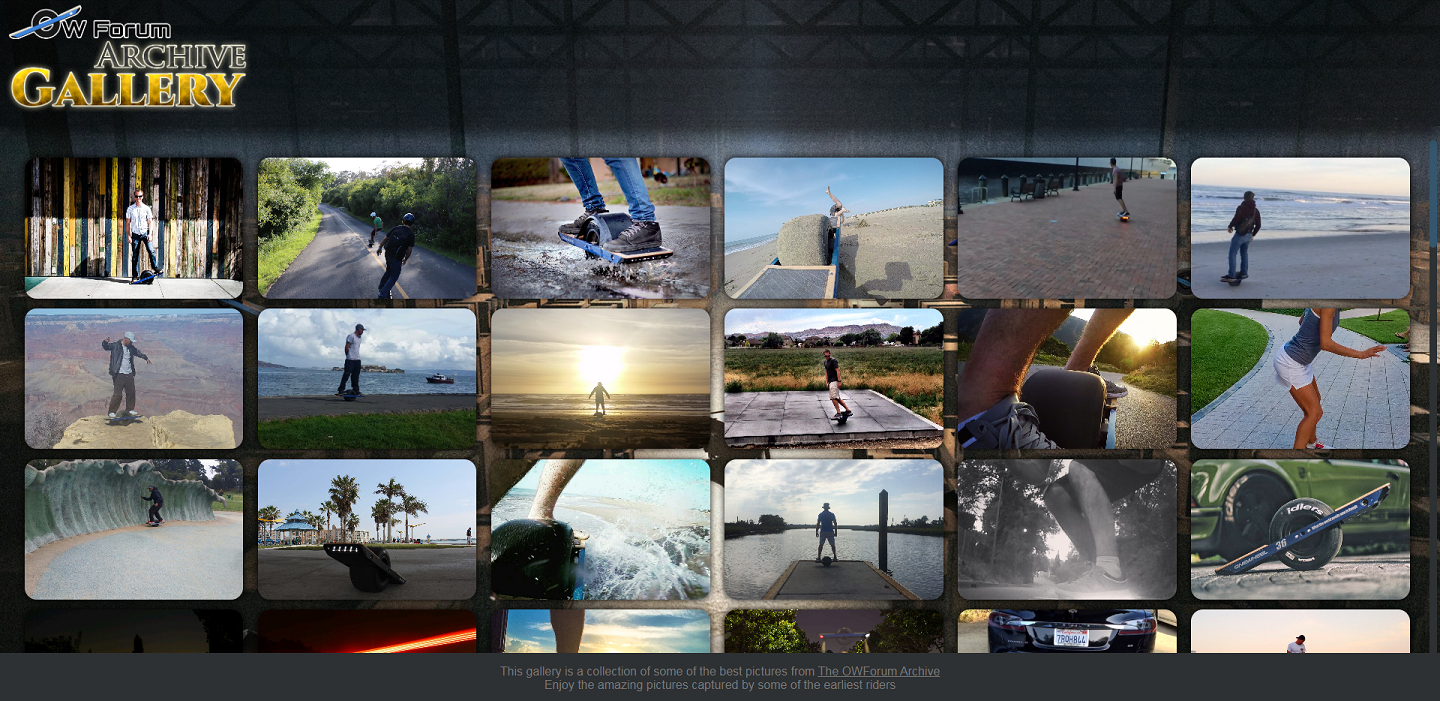
First up I've gone for a basic grid that crops in the images to fit a pre-defined space and only scrolls vertically instead of the prior solution that was incredibly clunky after spending 2 days getting it working >.>
Next up I changed the logo and moved the description into the footer.

Another change was to make the images not all load at once. Now they only load when you scroll to them. However they don't unload so I need to figure out how to do that else I doubt most will get very far before you inevitably run out of ram.
Hovering over an image displays the original uploader and the date/time. I manually enter these as with the rest of the image link and post link so it takes a while to add these. As such I might be a bit more strict with what gets added.


And yes, mobile is usable :)
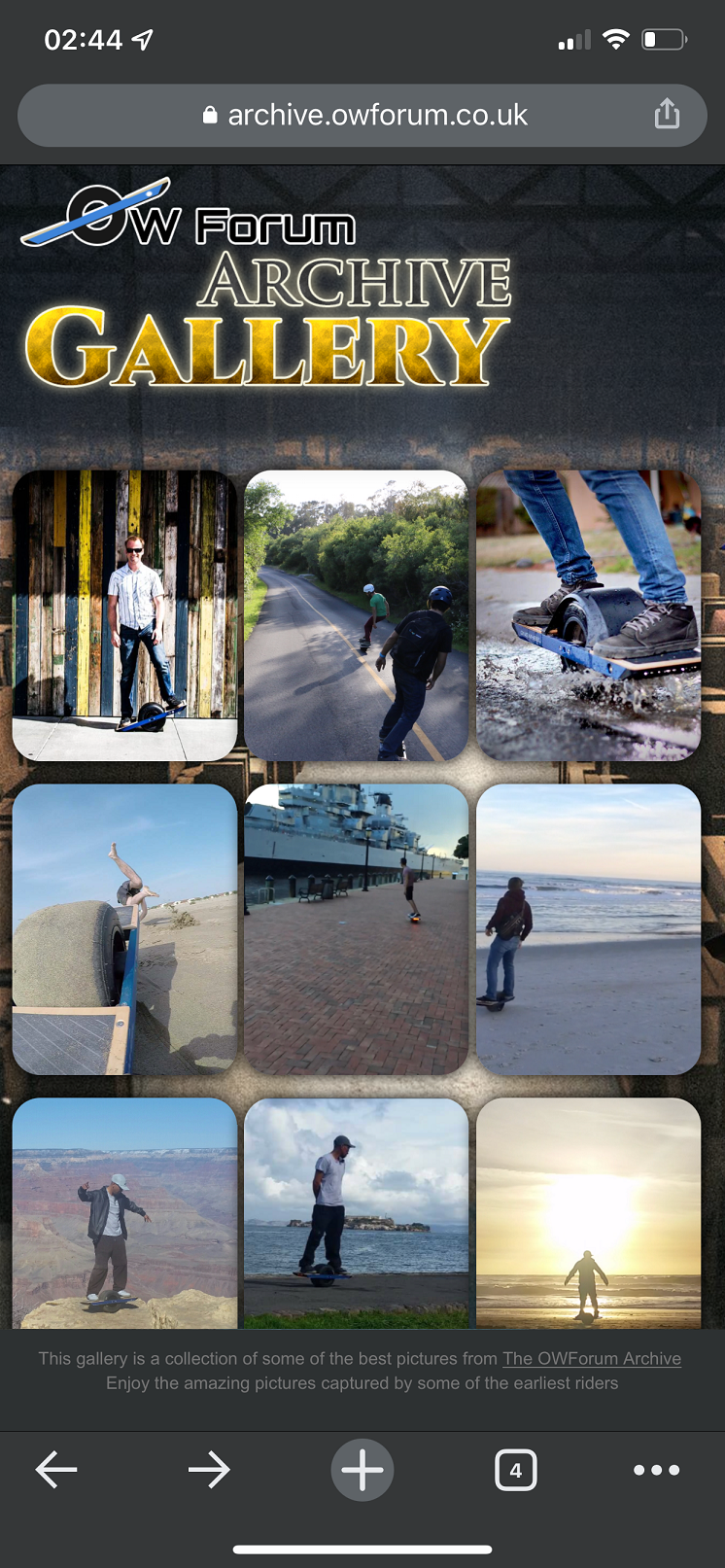
Edit 2:
After some research Lazy load isn't ideal at all. I'll probably have to manually make thumbnails for each of these instead to lower the page size and up performance >.>
Would be simpler if I wasn't pulling them from the archive and jut had a singular directory with them all in but then cross-referencing them would be a nuisance. Slow simple solution is better than a slow complex one ;)
