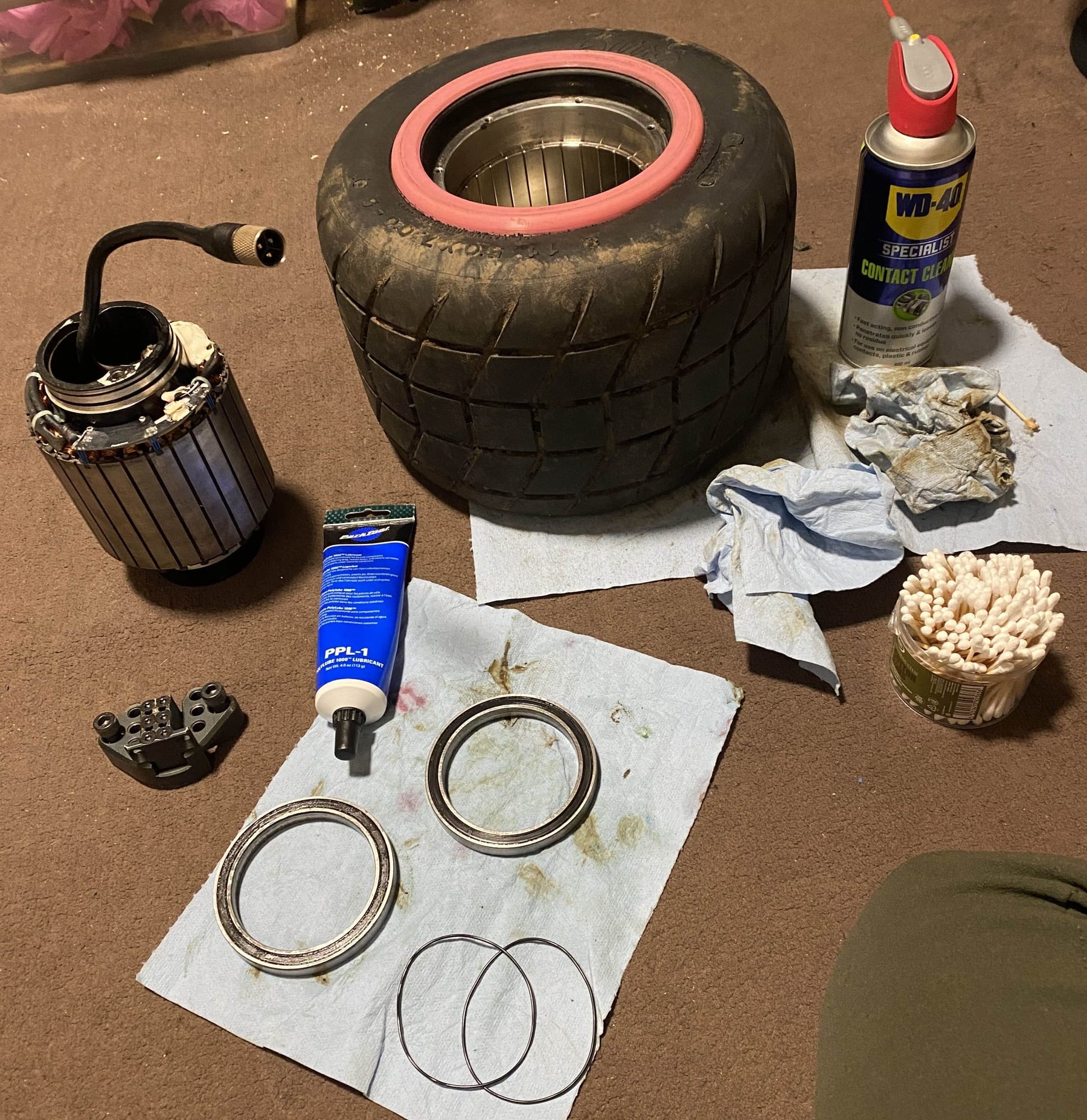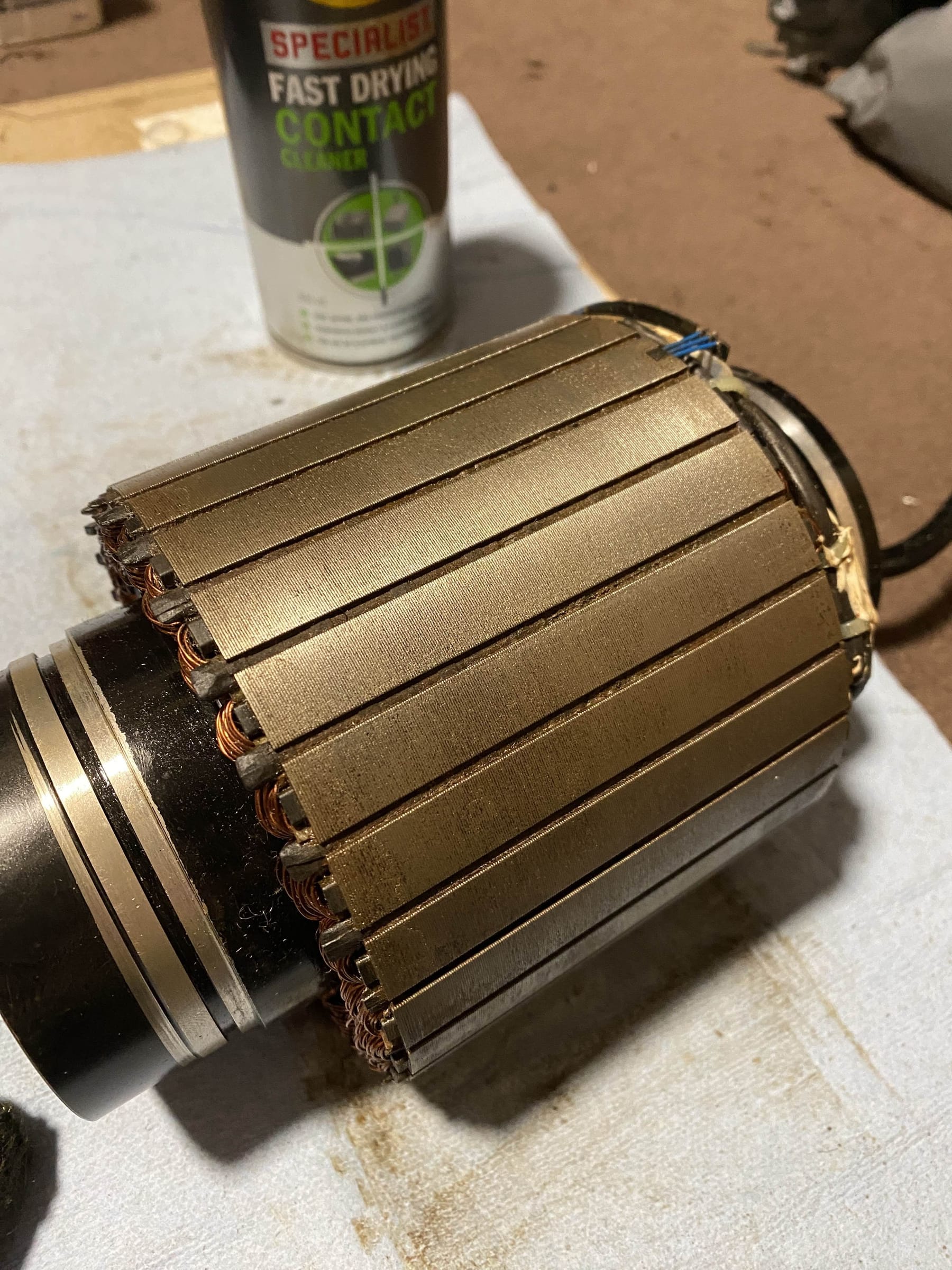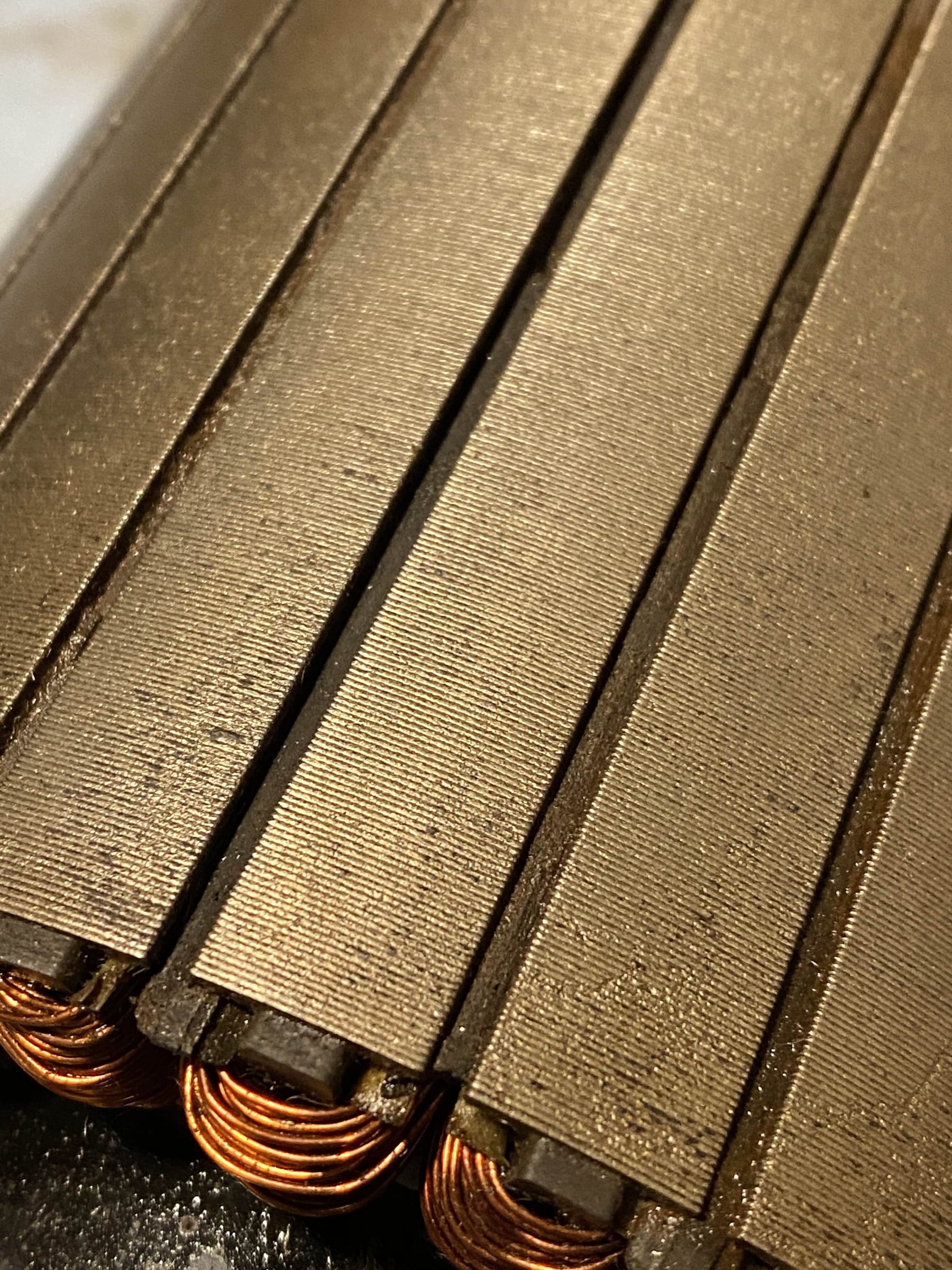Been asked to take a look at a stator from a Floatwheel that's been flooded.
I've become the go to for "nobody else will even look at it" jobs. What can I say, I like a challenge. That and I'm stubborn.


The board was supposedly "washed" but looks like it's been submerged or pressure washed since the stator has a clear line where it was left on it's side half full of water and the owner stated there was a puddle in the motor when the stator was removed, dripping with water. Board had been leant out to someone that had done this. I won't get further into the details since I'm not interested in throwing shade. I'm just here to fix the sad little motor.

Not pictured is one phase pin is completely charred so likely the gradual seizing of the motor drew too much power and nearly obliterated the pin itself. Might be recoverable but I'll see. The big chunk of rust has my attention atm.
The bearings on both sides are completely seized too which is what prompted the owner to suspect the board had been mistreated. They do not turn at all like they're a singular chunk of metal. Popping the seals gives a little hint as to why.

Pulling them wasn't too hard. The hub one came out fine in my hydraulic press (only use one for bearings if you know how to do it, you'll crack a casing otherwise).

The other one needed some persuasion with a puller and a hammer to tap it free. Used the block and some scrap metal to help pull it off the seized portion then tapped it off the rest of the way.

Waiting on some more chemicals to help me remove the rust without stripping the copper enamel.
Will update this as I go. Didn't see much online about restoring motors especially Onewheel ones so figured I'd bring y'all along for the ride to see if it's do-able.