Geeky mobile solution for battery info!
-
I have a clutch of 60v PowerWorks and GreenWorks batteries that I use for my lawn mower, grass trimmer, and not least my OneWheels!
I want to keep all my batteries healthy and strong, so they need to get used regularly. I decided I was going to start rotating though my various batteries so that they all got used and never sat around with a full charge. I put numbers on them with my paint pen, then I fired up an Excel spreadsheet and started designing my data table. WRONG, WRONG, WRONG, WRONG — WRONG!!! It needs a database.
I googled for an online database and airtable.com came up. That was yesterday, and today I now have a little system I can use in my phone to log my battery use. I can pick the date off of a calendar interface; choose the battery from a list; select the ending % charge from a dropdown.
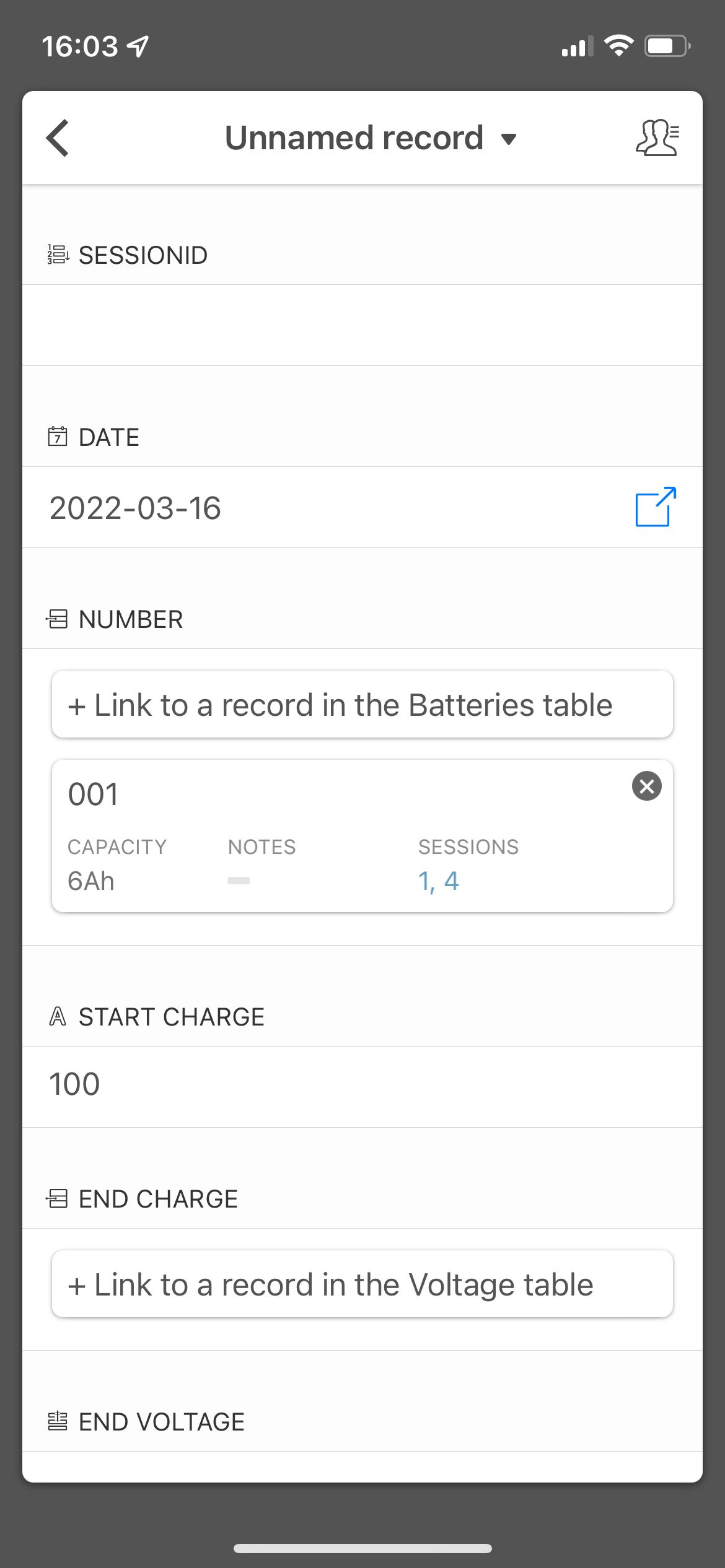
Bonus! It's nice to have the voltage data table in the phone. Don't know how many times I've googled that picture.
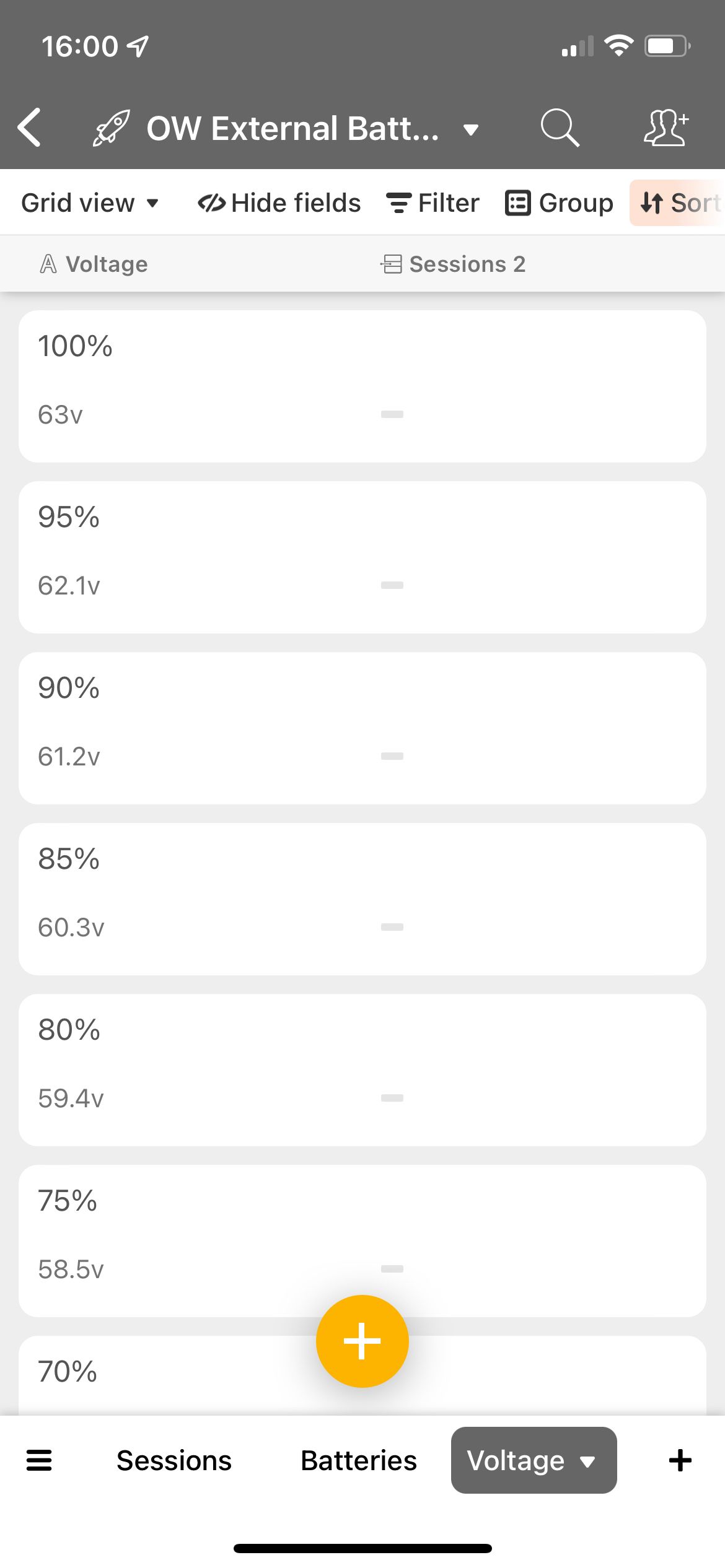
Cool. So now when it's time to use a certain battery again, I'll know how much percent charge it has, and if/when it's safe to connect it to the OneWheel. The session viewdoes a lookup for voltage in the voltage data table based on the percentage I linked to.
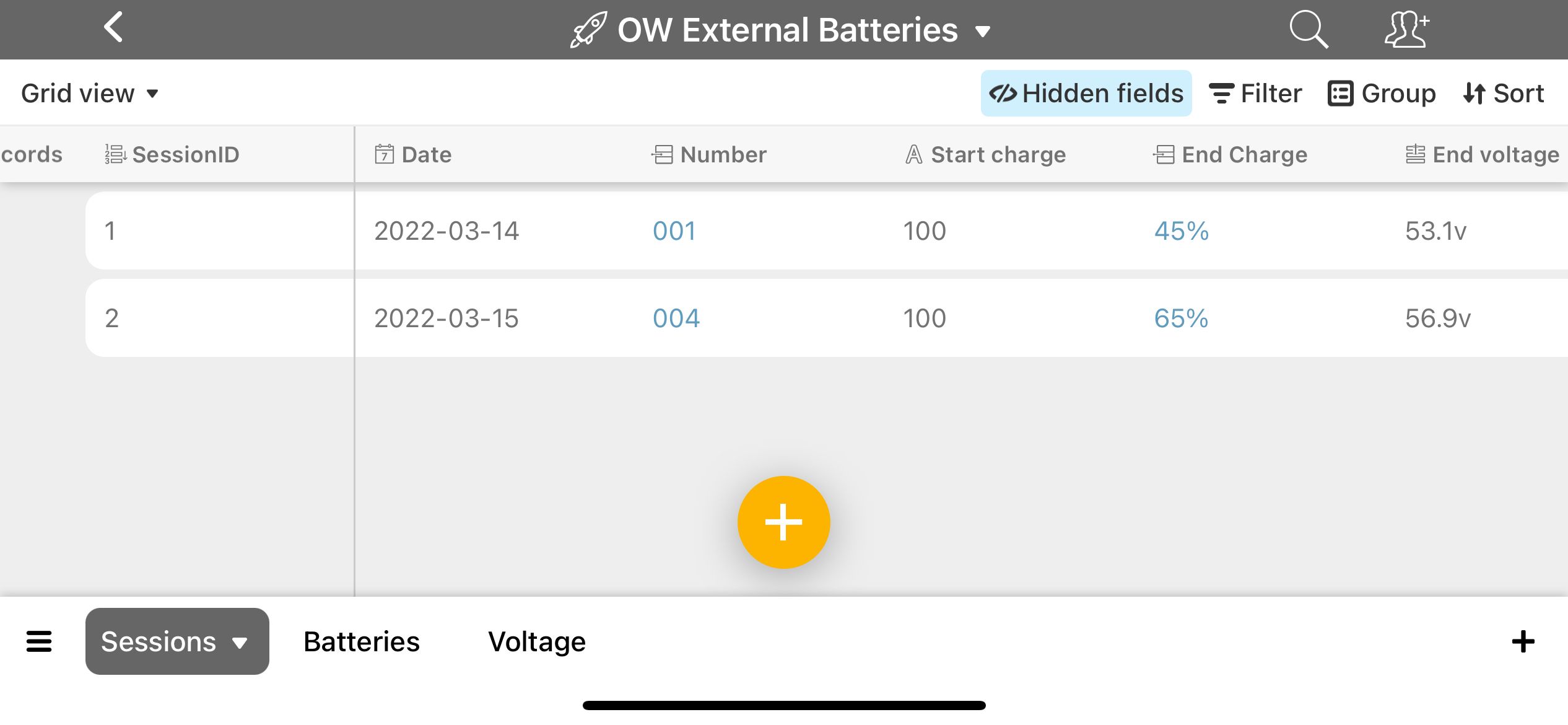
Oh yeah, that's important because I usually don't charge these external batteries on their charger, except when I've been mowing the lawn. I usually charge the board and external battery together so that they're exactly the same voltage. I did it this way for 9,000k on my Pint and it worked for me.
TLDR; I made a three table relational database to manage my external batteries that I can use in my phone. Instead of Excel.
-
@angusofstockholm -- I used to use Microsoft Access database quite a bit a few years ago. I am going to have to look at the link you offer -- because I much prefer databases to spreadsheets!
Nice post, thanks.